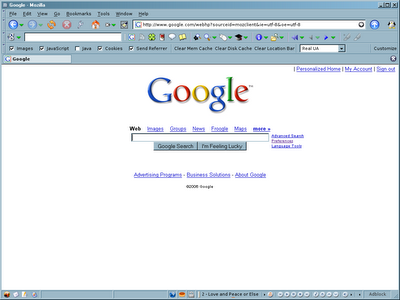 I primarily use two browsers when I'm surfing the Internet--Mozilla Firefox, and the Mozilla Suite. I actually use the Suite more than Firefox, despite recommending Firefox to others (and never the Suite). This is because the Suite is more of an all-in-one package, I use it for web browsing, emails, and newsgroups--most people these days only use webmail and don't even know what newsgroups are, so they don't need to extra stuff, and since Firefox is updated more often than the Mozilla Suite, it is also more secure.
I primarily use two browsers when I'm surfing the Internet--Mozilla Firefox, and the Mozilla Suite. I actually use the Suite more than Firefox, despite recommending Firefox to others (and never the Suite). This is because the Suite is more of an all-in-one package, I use it for web browsing, emails, and newsgroups--most people these days only use webmail and don't even know what newsgroups are, so they don't need to extra stuff, and since Firefox is updated more often than the Mozilla Suite, it is also more secure.I generally dislike having to update the Mozilla Suite, because the process is typically less than simple, as past experience has dictated. However, when the it crashed on me two nights ago, I finally decided to bite the bullet and check for a newer version. A quick check revealed that there are, indeed available updates--I was running version 1.7.11, while the latest version is 1.7.13, and I had 1.7.12 sitting on my harddrive (must have downloaded that when it was first released, and decided against updating).
After uninstall 1.7.11, rebooting my computer, and installing 1.7.13, the nightmare began. Unlike with Firefox, none of my extensions worked, and the Suite doesn't try to look for updated versions, either. I knew going in that this was how it was--having gone through the process numerous times before--so this was no surprise. Actually, if I left it at that, Mozilla would run just fine. However, I had many extensions installed previously, which I make use of daily for my surfing needs, and without them, Mozilla wouldn't be my primary browser.
Looking up and installing about 15 extensions, and omitting a few that obviously no longer work with the new version. So far so good. Of course, I have to restart the browser for the extensions to work, so I do that. And it comes up messed up--Adblock Plus doesn't work, which means I have to go back to Adblock. No uninstall function for Adblock Plus, so I try using the Extension Uninstaller extension. It still shows up on restart. I remember trying to manually uninstall Adblock before, and ended up having to reinstall the browser. So I do that, instead. Then, I remove all files relating to both Adblock and Adblock Plus.
Reinstall the extensions once again... There's no guarantee that all of the other extensions are compatible; I could install each one individually, restart the browser, and see if everything still worked... but that would take too long for my taste. So I install a few at a time. Everything seemed good, until I get to the end. I restarted the browser, and my heart sank--instead of opening the browser at all, it just sends an error report. Then *POOF*. Nothing. I took a chance and tried a Firefox trick--Safe Mode. The browser opened, and most of the extensions and plug-ins seem to be working. Mouse Gestures work, and I can see the Diggler icon. Even the new theme I applied is showing up. Still, not everything worked. Middle-clicking on some links resulted in nothing happening, while on some others the link opened in a new tab, as it was supposed to do.
Turns out the culprit is Single Window. There's no uninstall function, disabling it didn't help, and Extension Uninstaller couldn't truly uninstall it, either. Not wanting to go through the uninstall/reinstall process all over again, I looked up the instructions for manually uninstalling an extension. Now the browser works. But I still needed something to force new windows into new tabs. I had stayed away from it in the past, because I didn't want to add a ton of tab functions, but now I had no choice, so I installed MultiZilla. The closest Firefox relative to this is probably Tabbrowser Extensions (commonly referred to as TBE).
Since they've stopped all updates to the Mozilla Suite, the final version is and will be 1.7.13. I'll probably have to eventually switch to SeaMonkey (which used to be Mozilla Suite's codename).






0 comments:
Post a Comment